In our tech-driven world, staring at screens for extended periods has become a part of everyday life. However, this often leads to the irritating issue of dry eyes. Don’t worry! There are simple and effective strategies you can implement to keep your eyes comfortable and healthy while using your computer.
1. Adjust Your Screen Settings
Brightness, contrast, and font size can all contribute to eye strain. Ensuring that your screen settings are optimal for your environment reduces the risk of dry eyes. A straightforward adjustment is to match your screen brightness with the ambient light around you. If you’re working in a dimly lit room, reduce the screen brightness to avoid your eyes working extra hard adjusting between extremes. Additionally, consider increasing the text size on your screen to prevent squinting, which can further strain your eyes.
Don’t forget about the color temperature of your screen. Warmer colors are easier on the eyes because they reduce the amount of blue light emitted from the screen, which is a common cause of eye discomfort. Many devices have built-in night mode or blue light filter settings. Utilize these features to ease the strain during extended use, especially at night.
2. Observe the 20-20-20 Rule
Every 20 minutes spent looking at the screen, take a 20-second break by staring at something 20 feet away. This practice, known as the 20-20-20 rule, helps in reducing eye strain and maintaining eye moisture. The act of refocusing your eyes regularly not only gives your eye muscles some much-needed rest but can also alleviate the sensation of dryness.
Employing this rule consistently can have a notable impact on your eye health. For a more automated experience, set reminders using apps or even an alarm on your phone or computer. Incorporating this small routine makes a huge difference and helps prevent eye fatigue from prolonged screen exposure.
3. Blink More Often
Conscious blinking helps to keep your eyes moist and refresh their surface. It might sound simple, but blinking frequently combats dryness. When you are focused on your screen, your blink rate can drop significantly, leading to increased evaporation of the tears that protect the eye surface. Making a conscious effort to blink more frequently helps in maintaining a healthy tear film.
Introduce micro-breaks throughout your day to relax your eyes and encourage blinking. This can be a valuable practice during intense work sessions, providing relief and keeping dry eye symptoms at bay. It’s an easy, natural way to ensure your eyes remain hydrated and comfortable, improving your overall screen-use experience.
4. Use Artificial Tears
Lubricating eye drops can significantly reduce dryness and irritation. They’re a quick fix for immediate relief, especially during long computer sessions. When selecting artificial tears, opt for preservative-free options to minimize any potential irritation. These drops act as supplemental moisture, coating your eyes and enhancing your natural tear layer.
Keep a bottle of these eye drops handy at your desk for convenient use whenever you start feeling the symptoms of dry eyes. Regular use can prevent discomfort during those long hours at your computer, creating a protective shield to ensure smooth and healthy eye function.
5. Maintain Proper Posture
Sitting too close or too far from your display can impact your eyes’ comfort. Ensure your computer screen is at eye level and about an arm’s length away. This positioning minimizes neck strain and ensures your eyes aren’t straining to adjust to inappropriate distances. The right posture also supports natural blinking and reduces dryness by allowing you to effortlessly maintain the 20-20-20 rule.
6. Reduce Glare
Glare from windows or overhead lighting can exacerbate eye strain. Positioning your screen to avoid direct light can alleviate this issue. Consider using an anti-glare screen protector to soften the reflections, making it easier and more comfortable to read and work.
Invest in adjustable blinds or curtains to manage natural light levels in your workspace, reducing unwanted glare and bright spots on your screen. By creating an environment where glare is minimized, you’re less likely to feel discomfort, maintaining your focus and eye health throughout your workday.
7. Invest in Computer Eyewear
Specialized glasses for computer use help to filter harmful blue light and reduce eye strain, offering another layer of protection. These glasses are designed to optimize visual contrast and enhance focus, ideally suited for those who spend significant time in front of screens.
They are an excellent investment for anyone who wants to protect their eyes against prolonged exposure to screens. By adding another layer of defense, computer eyewear makes it easier to work longer hours comfortably and can be particularly beneficial for those experiencing chronic dry eye symptoms.